In this tutorial, you’ll learn how to use the Numpy log function to calculate logarithms in Python. This tutorial will explain the syntax of np.log, and it will also show you step-by-step examples of Numpy log that you can run yourself.
If you have something specific that you need, you can click on any of the following links:
Table of Contents:
- A quick review of Numpy
- Introduction to Numpy log
- The syntax of np.log
- Numpy log examples
- Numpy log FAQ
Those links will take you to specific parts of the tutorial, so you can get what you need quickly.
However, you’ll definitely learn more if you read the whole tutorial, especially if you’re new to Numpy.
That being said, let’s do a quick review of Numpy and what it is.
A quick review of Numpy
Let’s quickly review Numpy.
Numpy is a package for the Python programing language for working with numerical data.
Specifically, Numpy enables you to create and perform operations on a Python object called a Numpy array.
A Numpy array is essentially a structure that contains numeric data in a row-and-column format.
To be clear, arrays can come in a variety of shapes and sizes, including 1-dimentional, 2-dimensional, and N-dimentional.
1-dimentional arrays, look something like this:
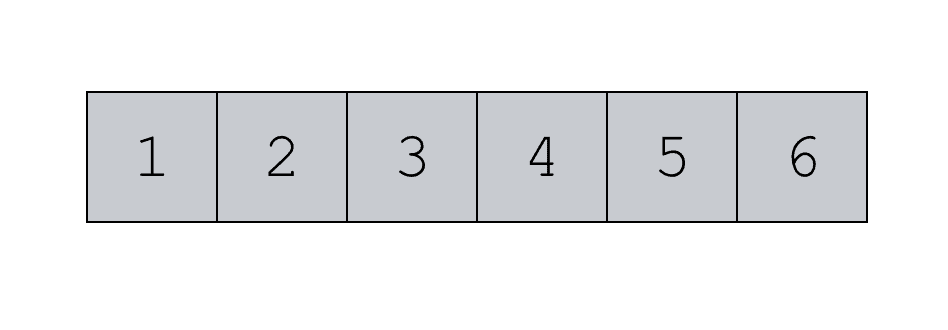
And here’s an example of a 2-dimentional array:
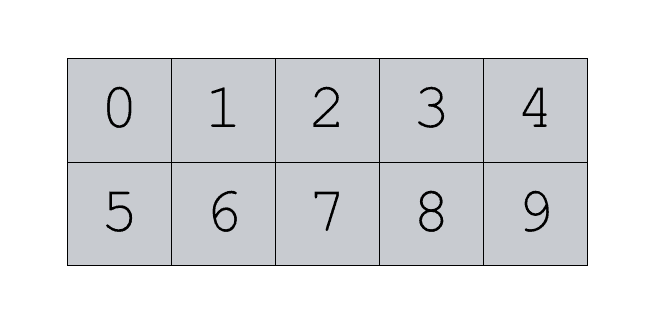
These are just examples though. Again, Numpy arrays can have a variety of shapes and sizes.
Numpy has tools for creating Numpy arrays
Numpy has a variety of tools for creating Numpy arrays.
For example, there are tools to:
- create Numpy arrays filled with zeros
- create Numpy arrays filled with the same value
- make a Numpy array with a specific range of values
- generate a Numpy array with normally distributed data
Those are just a few examples. There are quite a few more ways to create arrays.
Numpy has tools to perform numeric computations
Once you have a Numpy array, you can also use Numpy to perform a variety of calculations on your array.
For example, you can use the Numpy exponential function to compute the exponential of the values in an array. Or you can use the Numpy power function to raise every value in an array to a specific power.
Similarly, you can compute the logarithm of every value in a Numpy array.
That’s exactly what we do with Numpy log.
A quick introduction to Numpy log
The Numpy log function is fairly simple: we use it to compute the natural logarithm of the values in a Numpy array.
You’ll probably remember logarithms from mathematics classes.
The natural logarithm is the inverse of the exponential function, ![]() , such that:
, such that:
![]()
Computing the log is fairly common in scientific tasks, and Numpy log gives us an easy way to compute the natural logarithm in Python.
Now that we’ve reviewed the basics, let’s take a look at the syntax.
The syntax of np.log
The syntax of Numpy log is fairly simple.
Before we get into the details of the syntax though, I need to remind you of one syntactical convention that we’ll use.
A quick note about Numpy syntax
Typically, when we use Numpy functions, we call them with the prefix ‘np‘. This is a common convention among almost all Python coders who use Numpy.
To be able to use that prefix, you need to import Numpy with very specific syntax:
import numpy as np
When we import Numpy with the code import numpy as np, it enables us to call Numpy functions starting with the alias, np.
For example, if you import Numpy this way, you can call the Numpy log function as np.log().
Alternatively, if you import Numpy differently, you’ll have to call the function differently. For example, if you simply use the code import numpy, you would call the function as numpy.log().
My point here is that exactly how you call the function depends on how you import Numpy.
Having said that, we’re going to stick with the convention of importing Numpy with ‘import numpy as np‘, and we’ll call the function as np.log.
The syntax of np.log
Ok. Let’s take a look at the syntax.
The syntax of Numpy log is fairly simple.
Assuming that you’ve imported Numpy with the alias np (as described above), you’ll call the function as np.log().
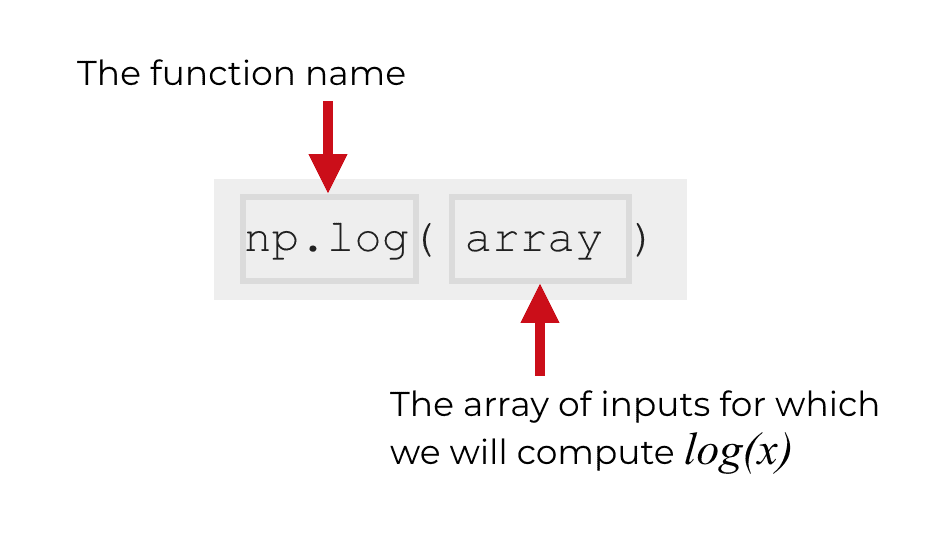
Inside of the function, you provide a Numpy array of elements (or an “array-like” object). Numpy log will compute the logarithm for those elements.
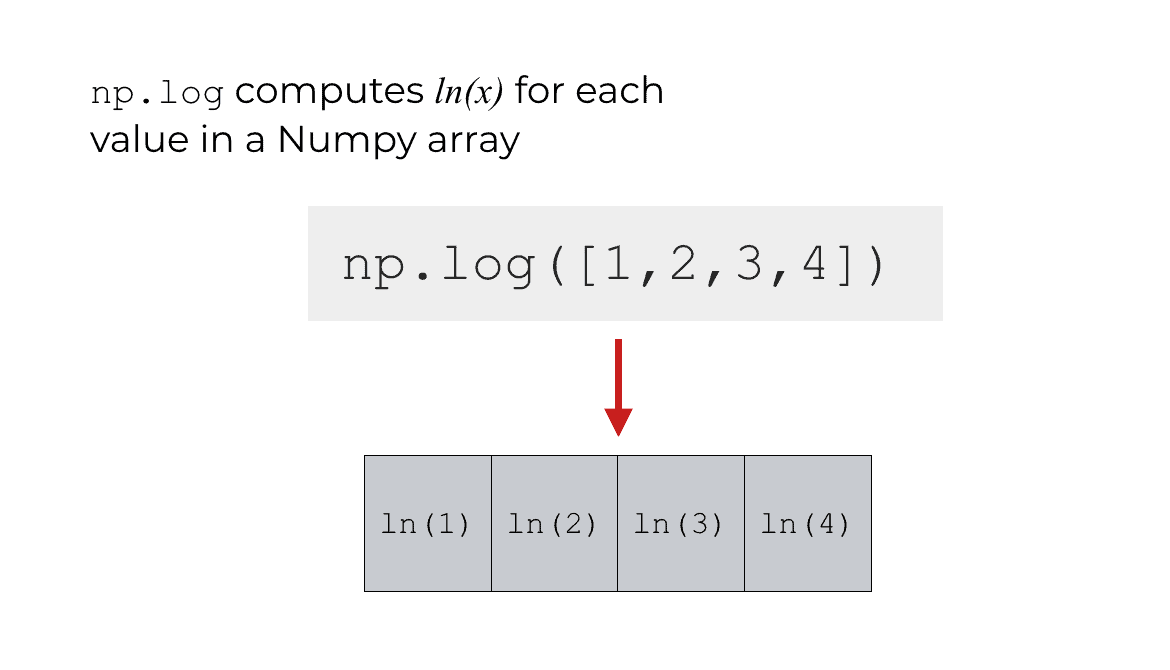
That’s the high-level view of the syntax, but there are some details that we should cover.
That being said, let’s quickly discuss the parameters of np.log.
The parameters of np.log
The np.log function is simple, in that it only has a few parameters. (Many other Numpy functions have a large number of parameters, so np.log is relatively simple.)
The three parameters of np.log are x, out, and where.
Two of those parameters, the out parameter and the where parameter, are less commonly used, so we’re not going to cover them in this tutorial.
That being the case, let’s take a look at the x parameter and how it works.
x (required)
The x parameter enables you to provide an input to the function.
I’ll show you some examples of this in the examples section, but in a simple form, if you have an input array called my_array, you can pass that input to np.log as follows:
np.log(my_array)
This parameter will accept inputs of a few different types. Numpy log accepts “array like” inputs, meaning that it accepts Numpy arrays, but also objects similar to Numpy arrays. For example, the x parameter will also accept a Python list as an input.
Keep in mind that you need to provide some input to the np.log function. You need to provide an input.
At the same time, although you need to provide an input to the x parameter, you don’t explicitly use the x parameter in your syntax.
Here’s what I mean.
In the above example, I mentioned that you would typically use the Numpy log function with syntax that looks like np.log(my_array).
When you write your code like this, Numpy understands that my_array is being passed to the x parameter.
(If you don’t understand this, I recommend that you do some reading about positional arguments in Python.)
Ok. Now that we’ve discussed the syntax of np.log, let’s take a look at some examples.
Examples of how to use Numpy log
Here, I’ll show you some step-by-step examples of how to use Numpy log.
We’ll start with an extremely simple example, and then increase the complexity from there.
Examples:
- Use np.log with a single number
- Use np.log with a Python list
- Apply np.log to a 1-dimensional array
- Use np.log with multi-dimensional arrays
Run this code first
Before you run the examples, you’ll need to run the following code to import Numpy.
Remember, as I explained above, in order to call functions from Numpy, we need to import Numpy. And how exactly we import Numpy will impact the exact syntax for calling our function.
Having said that, the common convention is to import Numpy with the alias np. Almost all Python programmers who use Numpy use this convention.
So, you can import Numpy by running the following code.
import numpy as np
Once you import Numpy, you’ll be ready to run the examples.
EXAMPLE 1: Use np.log with a single number
First, we’ll start by running np.log on a single number.
Here, we’ll calculate the natural logarithm of the mathematical constant ![]() , AKA, Euler’s number.
, AKA, Euler’s number.
To do this, we’ll be able to use the constant np.e from Numpy.
If you print it out, you can see the value:
print(np.e)
OUT:
2.718281828459045
And now, let’s compute ![]() with
with np.log.
np.log(np.e)
OUT:
1.0
Explanation
This is fairly simple.
Here, we’re computing the natural log of the constant ![]() . Because the function
. Because the function ![]() is the inverse of the exponential
is the inverse of the exponential ![]() ,
, ![]() .
.
If you’d like, try to run this code with some other numbers besides ![]() .
.
EXAMPLE 2: Use np.log with a Python list
Now, we’ll run np.log() on a Python list.
We’ll run the code with the list of numbers from 1 to 4.
Let’s run the code:
np.log([1,2,3,4])
OUT:
array([0., 0.69314718, 1.09861229, 1.38629436])
Explanation
Here, np.log is just computing the natural log, ![]() , for every element of the list.
, for every element of the list.
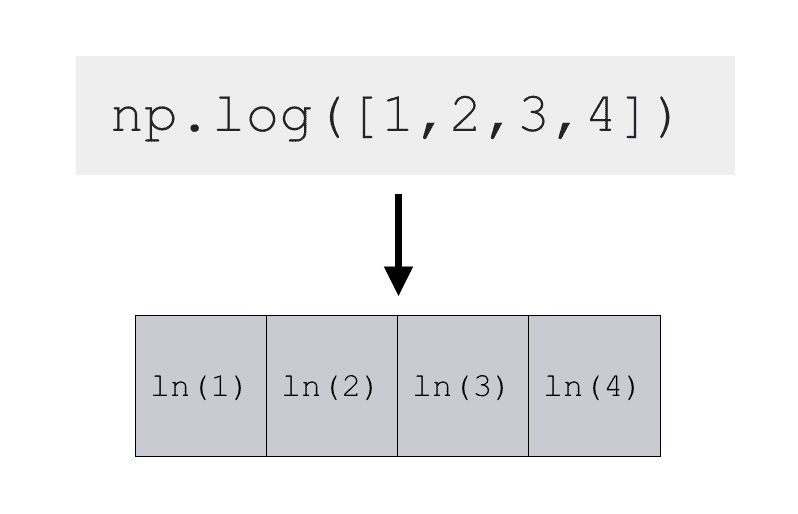
Ultimately, the output is a Numpy array that contains the natural log of each element, array([0., 0.69314718, 1.09861229, 1.38629436]).
EXAMPLE 3: Run Numpy log on a Numpy array
Now, we’ll use Numpy log on a Numpy array.
First, we’ll create an array of Numbers.
Create Numpy array
Here, we’re going to use the Numpy arange function to create an array of numbers from 1 to 4.
my_array = np.arange(start = 1, stop = 5)
And let’s take a look at it:
print(my_array)
OUT:
[1 2 3 4]
The object my_array is technically a Numpy array, but it’s very similar to the list that we used in example 2. It contains the same numbers.
Use Numpy log
Now, we’ll use the Numpy log function on my_array to calculate the natural log of each number.
np.log(my_array)
OUT:
array([0., 0.69314718, 1.09861229, 1.38629436])
Explanation
This should be very easy to understand.
Here, we used np.log to calculate the natural logarithm, ![]() , of every element in the array.
, of every element in the array.
The array contains the numbers [1,2,3,4], so the output is [ln(1), ln(2), ln(3), ln(4)].
These numbers calculate as array([0., 0.69314718, 1.09861229, 1.38629436]).
EXAMPLE 4: Run Numpy log on a 2-dimensional Numpy array
Finally, let’s run one more example.
Here, we’ll run Numpy log on a 2-dimensional Numpy array.
Create 2D Numpy array
First, let’s just create our Numpy array. We’ll use np.arange to create a Numpy array with the values from 1 to 6, and we’ll reshape that array in to 2 dimensions using the Numpy reshape method.
array_2d = np.arange(start = 1, stop = 7).reshape((2,3))
And let’s print it out, so you can see the contents.
print(array_2d)
OUT:
[[1 2 3] [4 5 6]]
This is just a Numpy array with the values from 1 to 6, arranged in 2 rows and 3 columns.
Compute natural logarithm with Numpy
Now, let’s compute the natural logarithm using Numpy log.
np.log(array_2d)
OUT:
array([[0. , 0.69314718, 1.09861229],
[1.38629436, 1.60943791, 1.79175947]])
Explanation
Again, np.log just computes the natural log, ![]() of every element in the input array.
of every element in the input array.
In this case, the input was a 2 by 3 array (a 2-dimensional array with 2 rows and 3 columns), so the output has the same shape.
Write your questions about Numpy log in the comments below
Do you still have questions about Numpy log?
Leave your questions in the comments section below.
Join our course to learn more about Numpy
The examples you’ve seen in this tutorial should be enough to get you started, but if you’re serious about learning Numpy, you should enroll in our premium course called Numpy Mastery.
There’s a lot more to learn about Numpy, and Numpy Mastery will teach you everything, including:
- How to create Numpy arrays
- How to use the Numpy random functions
- What the “Numpy random seed” function does
- How to reshape, split, and combine your Numpy arrays
- and more …
Moreover, it will help you completely master the syntax within a few weeks. You’ll discover how to become “fluent” in writing Numpy code.
Find out more here: